I ended my cryptocurrency mining several years back because electricity costs were just too much and the big boys, with their data centers, no place in the market for the little guy to mine. So when I first read about Chia Farming and that it was about storage, not big processing or GPU power, it seemed like a good thing to jump into. So, I wanted to see if I could build up a low-cost Chia farm server and if that approach would yield any gains.
Recently, I set up a small personal NAS server using a used HP Microserver Gen7 or known as an N40L. It has been a rock-solid little server, was simple to update, and set up for a NAS. These are easy to find off eBay for around $80 each and so I have purchased three of them for $79 each, to set up my Chia Farm. There is lots of good info on this server at: n40l.fandom.com

Once my eBay purchases arrived, my first step was to upgrade the BIOS and then the RAM from 2GB to 8GB. I am a big Mint 20.1 Linux fan and enjoy the Mint 20 GUI. Between my Mac computer and Mint Linux based servers I have, I do not even own a windows machine any more.
The used servers I purchased, all had the original BIOS from 2011 and HP did provide an updated BIOS for this server in 2013. The update fixes the SATA interface speed issue from 1.5 gb/s to 3 gb/s. To create a bootable BIOS fix USB, it requires windows. So I found a Windows 10 machine at the office and created a bootable USB that would auto-update the BIOS. I have successfully updated all 3 machines now and my NAS server. I will add a link soon for the image if you need to update your BIOS on the HP N40L and do not have access to a windows machine to create: (2013 N40L bios update image)
The RAM is older style 240-Pin DDR3 SDRAM 1333 server memory and I had a few 4 GB stick from other upgrades. You can find 8GB of used versions of two sticks at 4GB each for $18 or less on eBay. The setup for Chia is a SSD and a larger hard drive for pilot storage. Think of the SSD are the field where you are growing your pilot data and the larger hard drive as the storage silo. Farming on the SSD can be very tough on them and while you need the speed of a SSD, there have been cases of SSDs failing in a couple of months. I have been reading about the SUN F40 and F80 Flash Accelerator Cards, used, and how almost virtually indestructible they are, so I thought this may be a better way to go than a conventional cheap SSD. The SUN F40 you can find for about $70 on eBay which gives you 400 GB. The PCI card is set with four solid state drives and they can be made bootable. So I configured mine with on bootable for Mint Linux and the three others in a mdadm raid0.
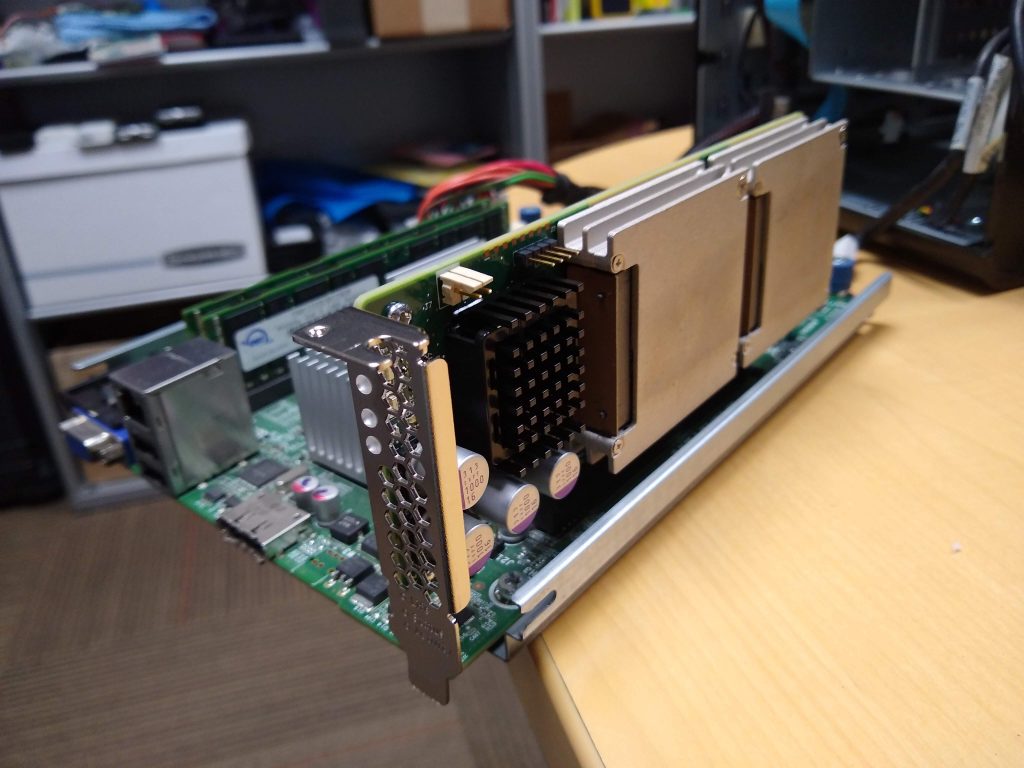
The software setup I am using is:
- Mint Linux 20.1
- gparted to format drives and RAID
- WEBMIN web and GUI interface for linux tools like mdadm
- mdadm – raid linux software
- hardinfo – system detail info
- Brave Browser – secure browser
- pSensor – system temps
- Chia Farm – Chia farming software
Also I found the drive caddies for the HP N40L are very hard to find, so I had a friend 3D print them for me.
They worked very well and happy with the fit and finish.


Total investment:
HP N40L – $80
8GB RAM – $18
SUN F40 400GB – $70
8TB Seagate Drive – $105
3D print Drive Caddies – $8
total: $281
Performance: After 18 hours of farming, the HP N40L with a AMD Turion II 1.5 ghz dual-core processor, created 61 k32 pilots. The CPU has been running at 95% load the whole time and running a steady 48 C temp. The Sun F40 SSDs have a temp of 58 C steady.
